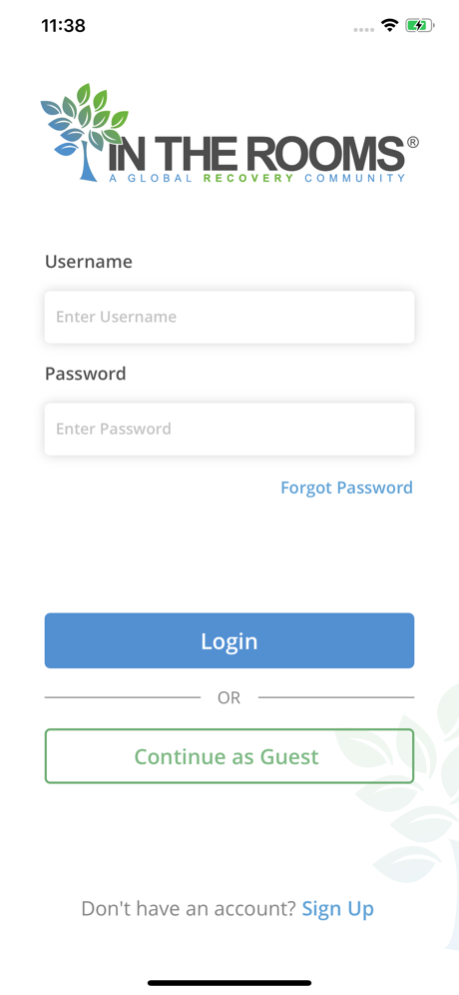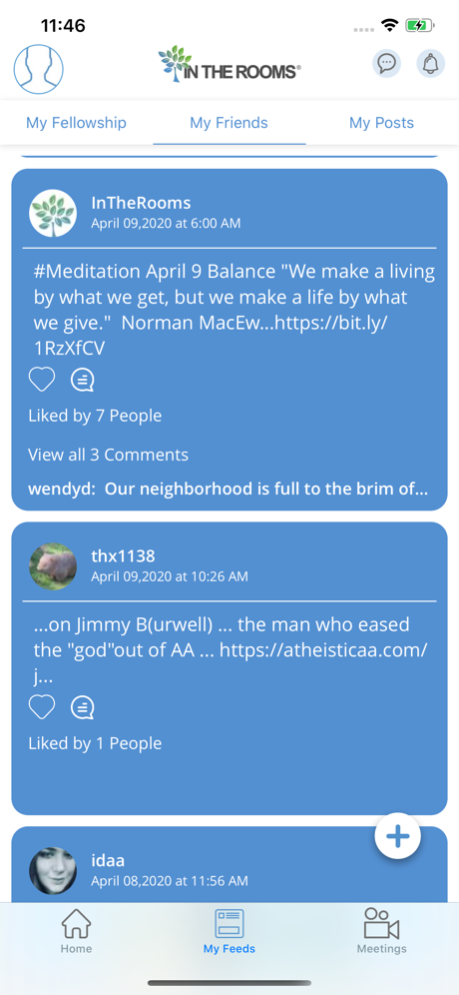In The Rooms 1.6
Continue to app
Free Version
Publisher Description
In The Rooms App
In The Rooms is a free, digital meeting website and social network for the addiction recovery community. With over 600,000 members, In The Rooms provides a virtual space for people to connect with others in recovery around the globe. Our community offers support for those in recovery from alcohol or drug addiction, as well as behavioural addictions such as love and relationships, sex and gambling. Our newly-redesigned app gives you recovery at your fingertips, with easy access to virtual meetings, social networking tools, blogs, and recovery guides.
Redesigned Interface
Experience a fresh new layout that brings all our most popular features to the forefront.
Virtual Meetings
Take part in over 130 live meetings per week (including AA, NA and other fellowships) to supplement your in-person recovery meetings. Turn on your camera and share with the group, or just observe, then mark your attendance if you need verification of your presence in the meeting.
In-Person Meeting Finder
Find face-to-face meetings in your geographic area.
Newsfeeds & Chats
Start the conversation – post an update in the status feed, create a discussion in your fellowship or chat one-on-one with a friend.
Blogs & Recovery Guides
Check out our selection of the latest recovery news, perspectives and recommendations, or explore our guides for those just getting started in recovery.
Privacy
On In The Rooms, members can remain as anonymous as they wish.
Dec 4, 2023
Version 1.6
Bug Fixes.
About In The Rooms
In The Rooms is a free app for iOS published in the Chat & Instant Messaging list of apps, part of Communications.
The company that develops In The Rooms is InTheRooms.com. The latest version released by its developer is 1.6.
To install In The Rooms on your iOS device, just click the green Continue To App button above to start the installation process. The app is listed on our website since 2023-12-04 and was downloaded 0 times. We have already checked if the download link is safe, however for your own protection we recommend that you scan the downloaded app with your antivirus. Your antivirus may detect the In The Rooms as malware if the download link is broken.
How to install In The Rooms on your iOS device:
- Click on the Continue To App button on our website. This will redirect you to the App Store.
- Once the In The Rooms is shown in the iTunes listing of your iOS device, you can start its download and installation. Tap on the GET button to the right of the app to start downloading it.
- If you are not logged-in the iOS appstore app, you'll be prompted for your your Apple ID and/or password.
- After In The Rooms is downloaded, you'll see an INSTALL button to the right. Tap on it to start the actual installation of the iOS app.
- Once installation is finished you can tap on the OPEN button to start it. Its icon will also be added to your device home screen.